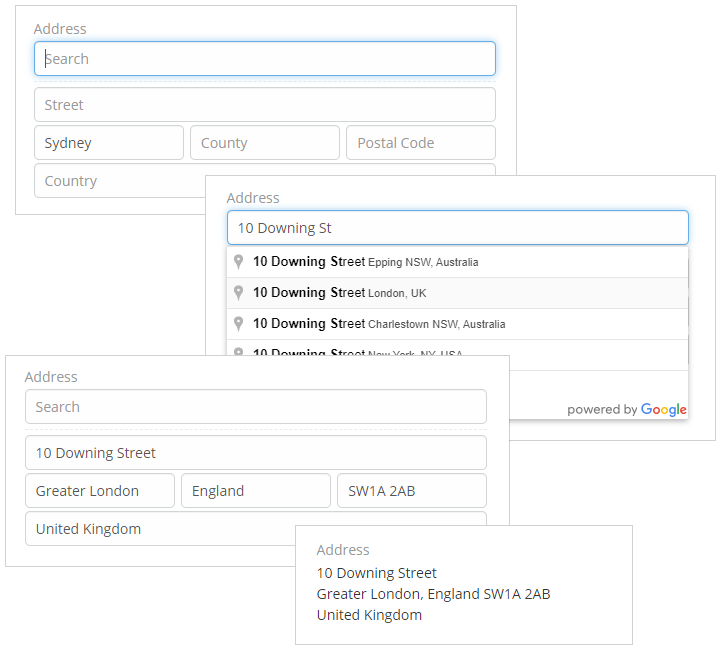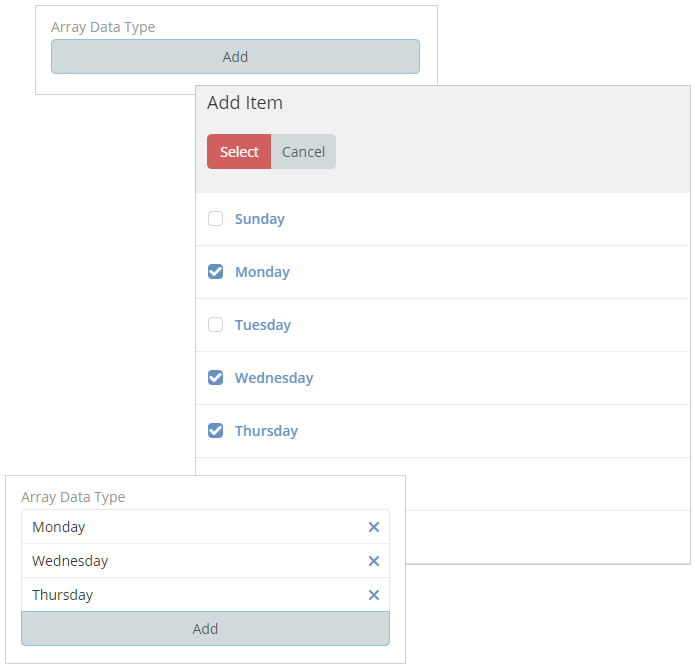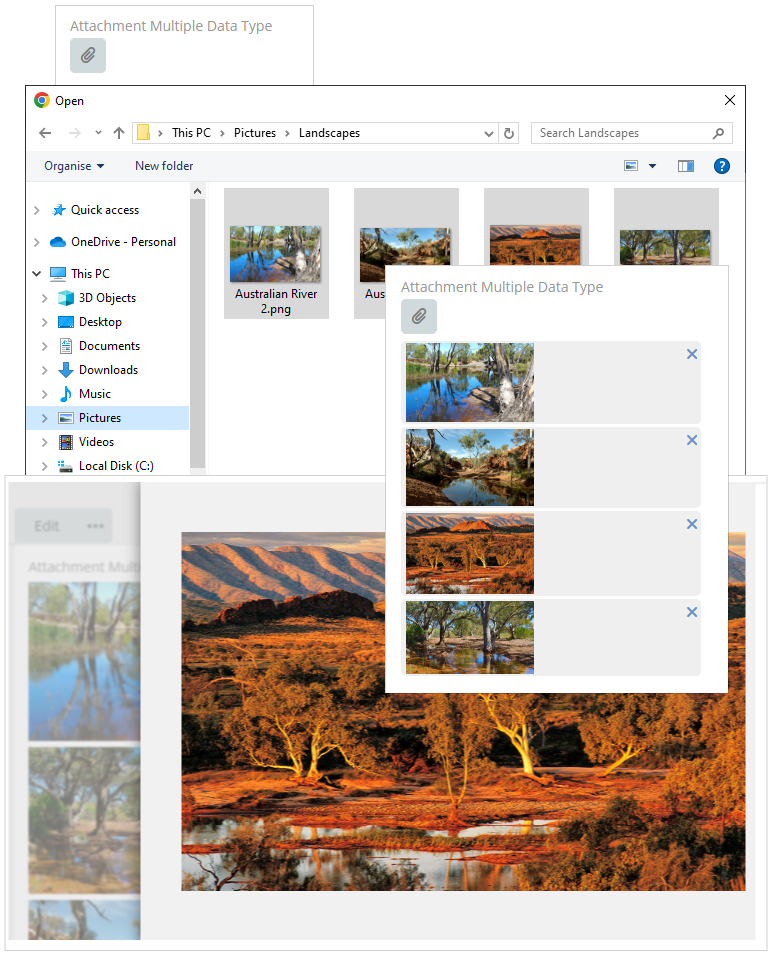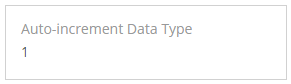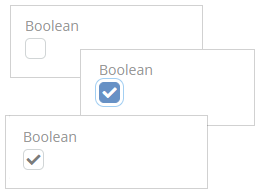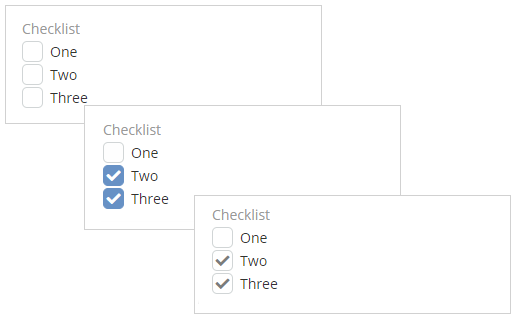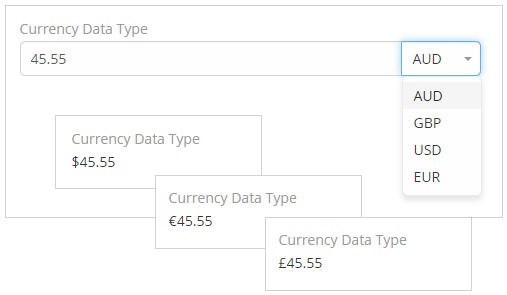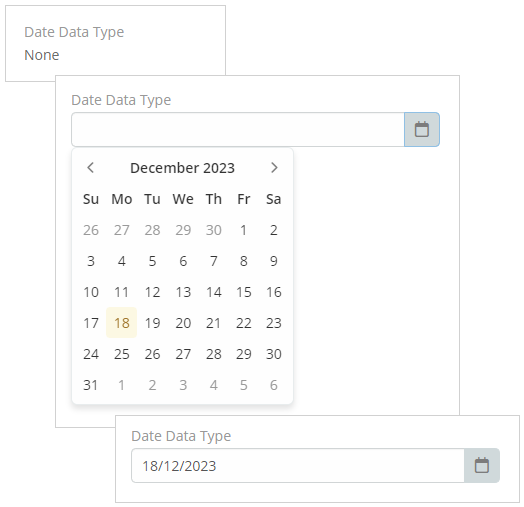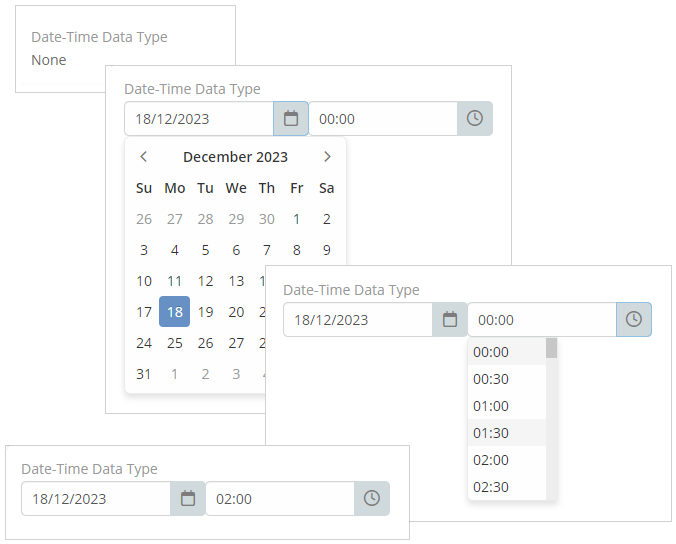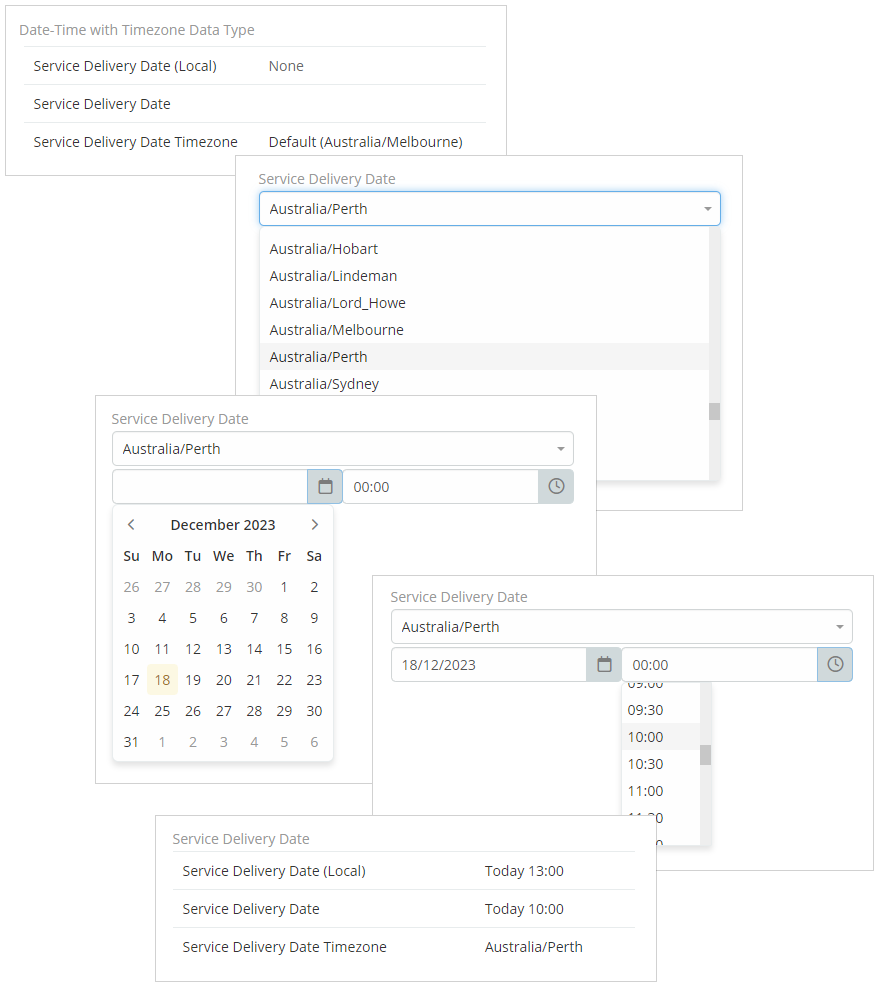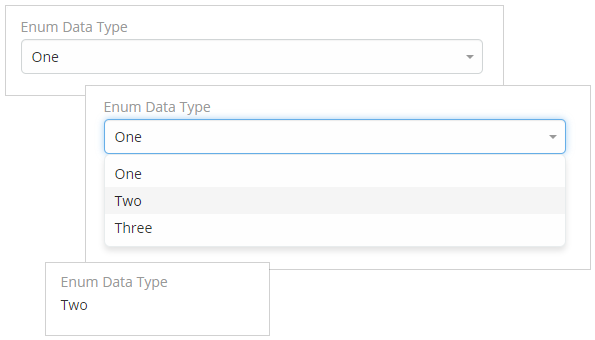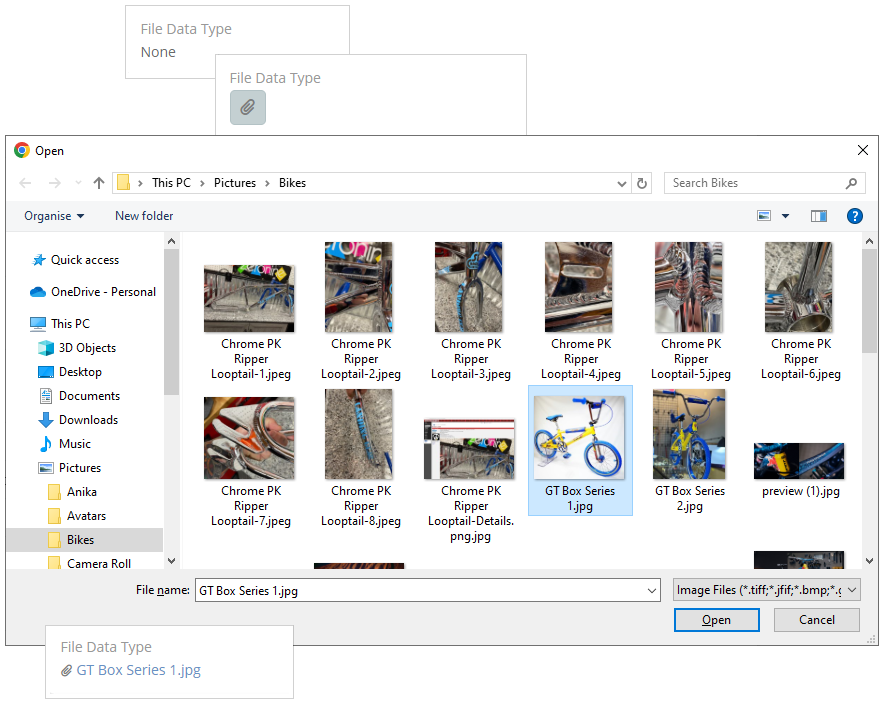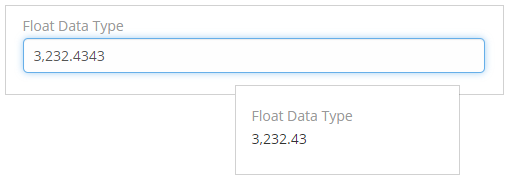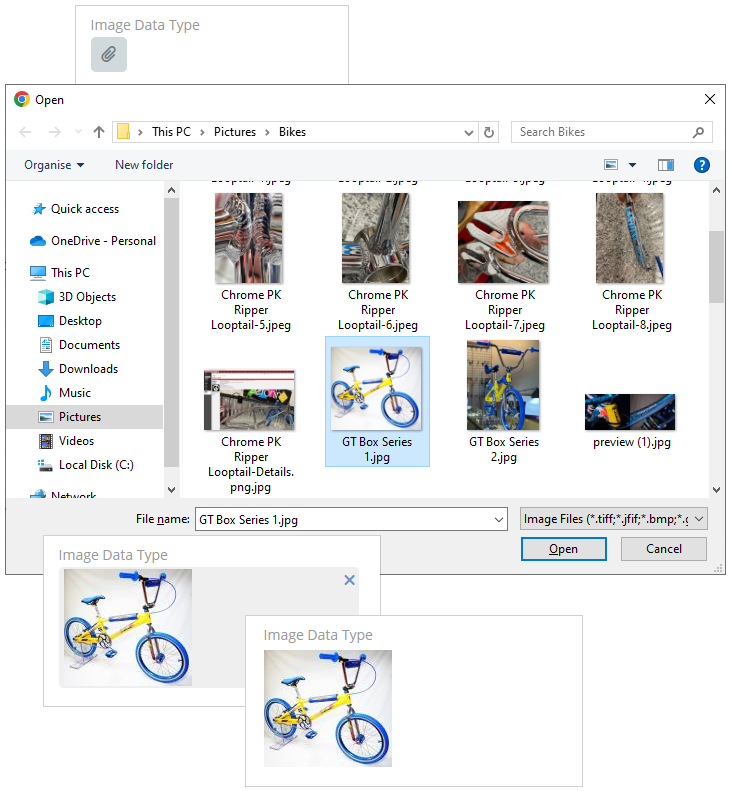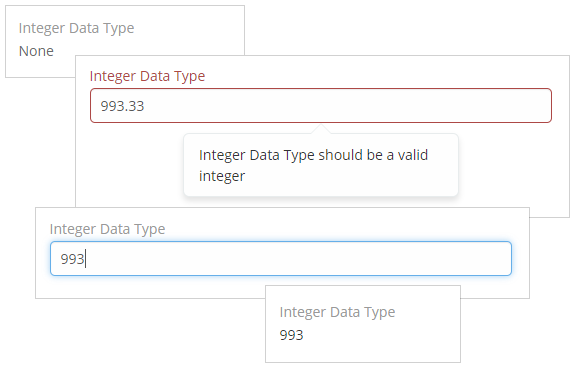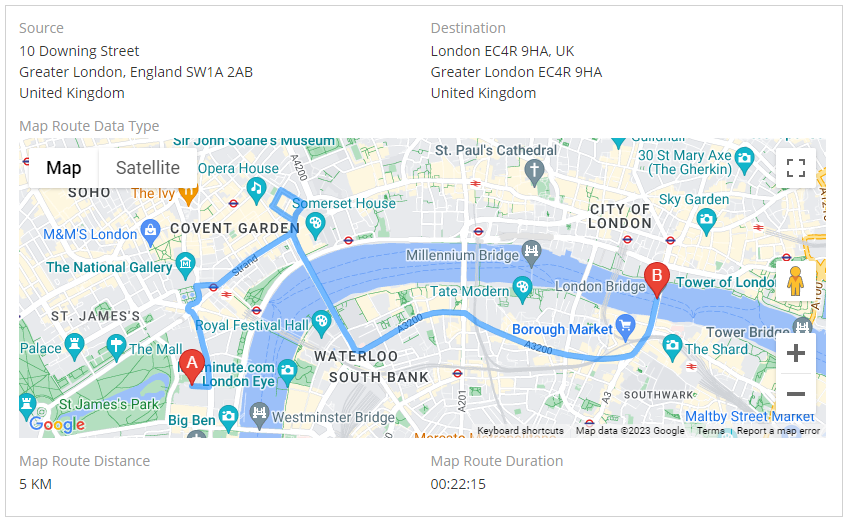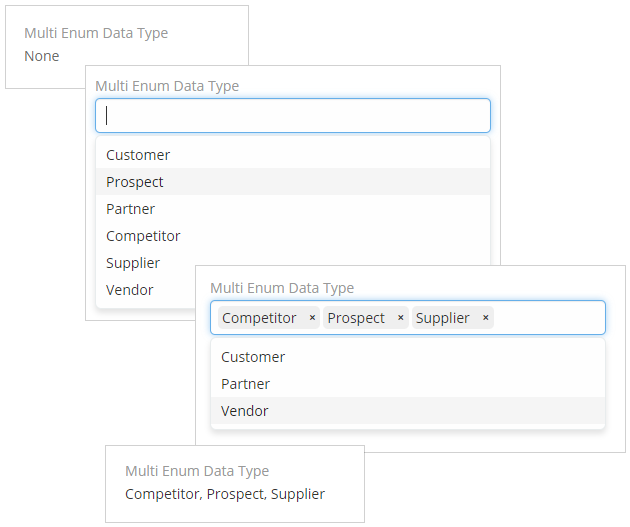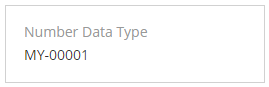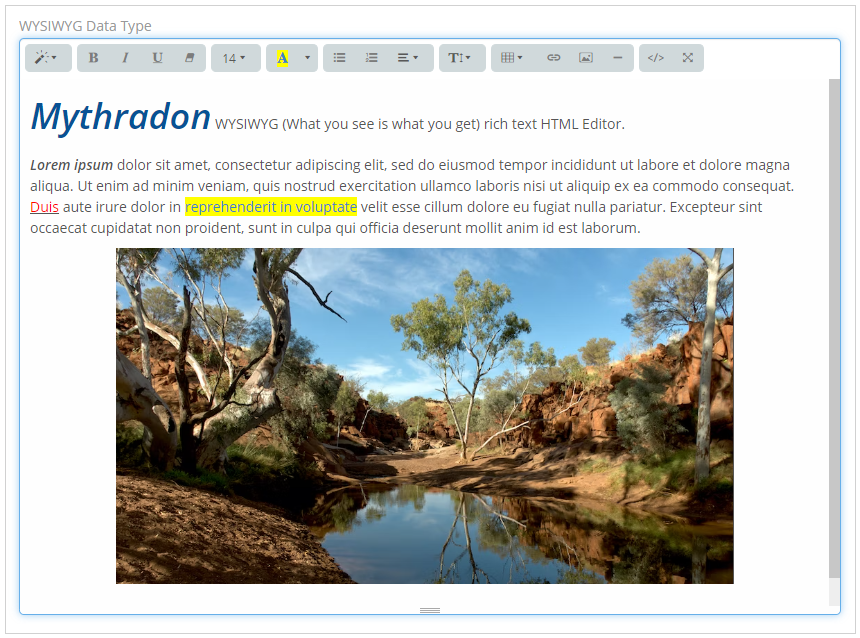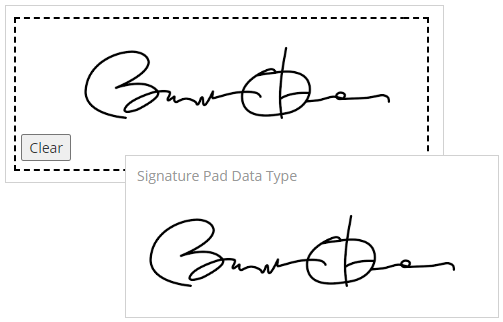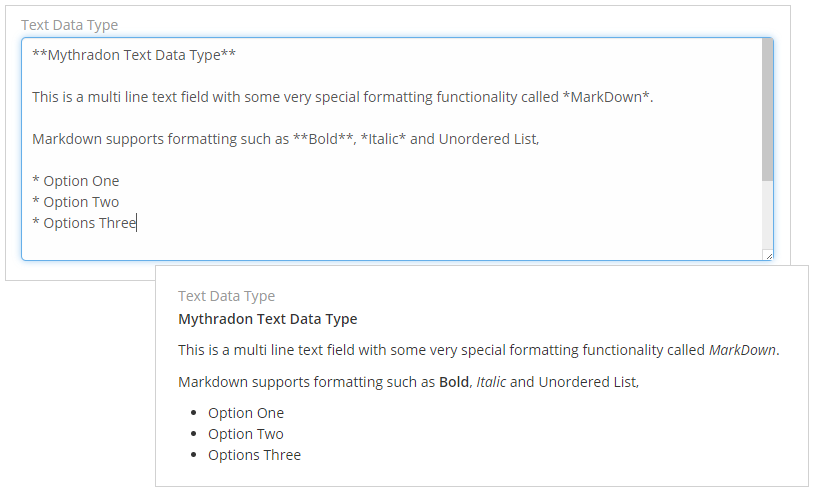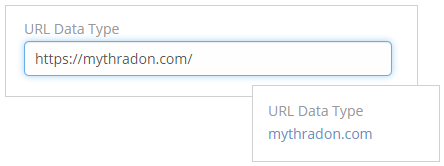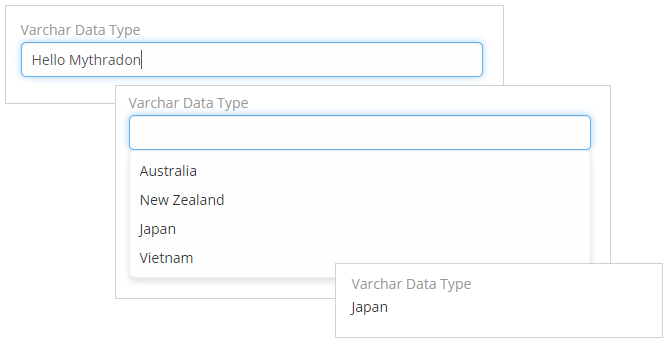Mythradon offers a diverse range of data types catering to various data storage and manipulation needs. These include fundamental types such as Varchar and Text for basic alphanumeric input, Integer for whole numeric values, Float for decimal numbers, and Currency specifically designed for monetary values.
Mythradon also supports date and time-related data with options like Date, Date-Time, and Date-Time with Timezone. For more complex data structures, there are Array for collections of values, Map Route for geographic coordinates, Enum (Picklist) and Multi-Enum (Multi Picklist) for predefined list selections, Checklist for multiple checkbox selections, and Rich Text for formatted text entries.
Additionally, Mythradon accommodates multimedia and specialised data handling through Image, File, Attachment Multiple, Barcode, Color Picker, Url, Signature Pad, and Risk Matrix types, catering to a wide array of user needs and database functionalities.
Mythradon's data types extend beyond typical database data types by not only managing data but also influencing the User Interface controls. For example, the Date data type in Mythradon features a calendar button that allows users to effortlessly choose dates. Instead of manually typing dates, users can interact with a visual calendar, streamlining the process and minimising input errors.
Each data type includes properties for multilingual labels and tooltip text, allowing for various languages to be applied. It also supports settings for required fields, read-only options, inline editing, and dynamic logic to manage the visibility, requirement, read-only status, and validation of a field. Many fields also support Regular Expressions to validate data entry.
In Mythradon, a data type goes far beyond what you'd expect from a regular database data type. Further elaboration on each data type is presented below: